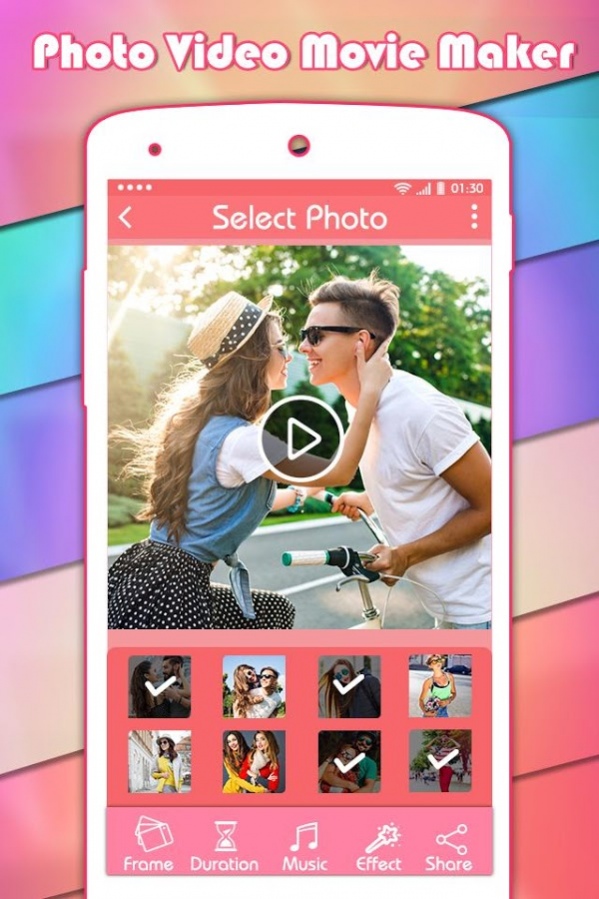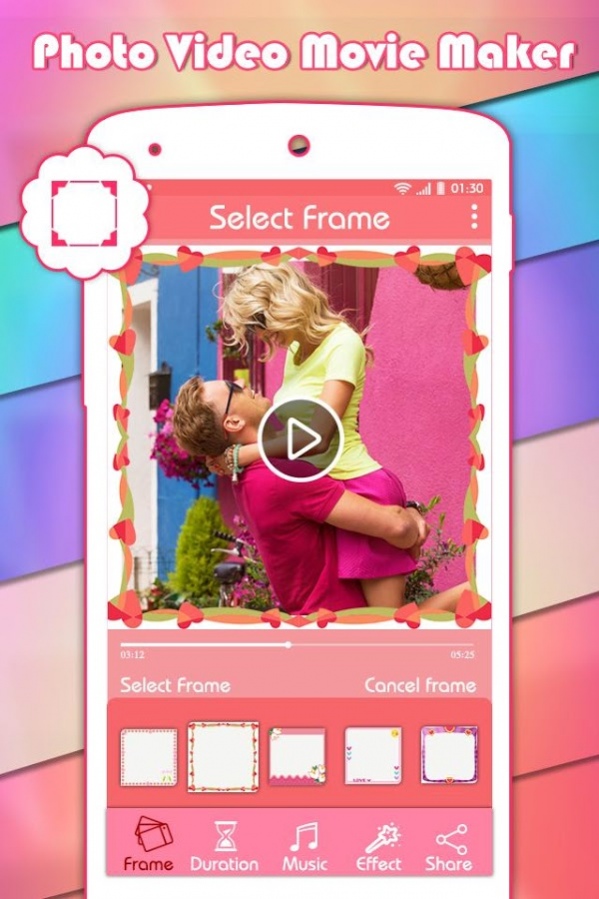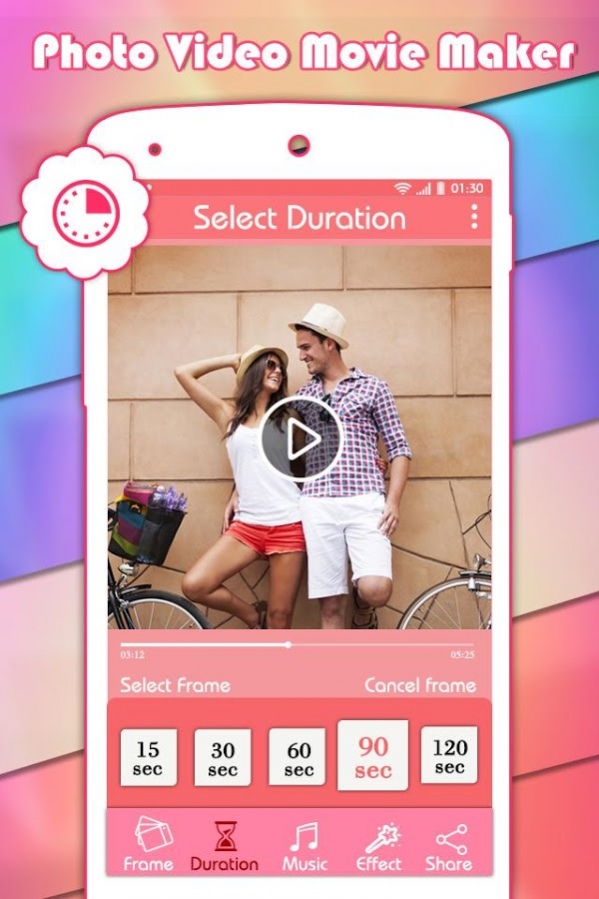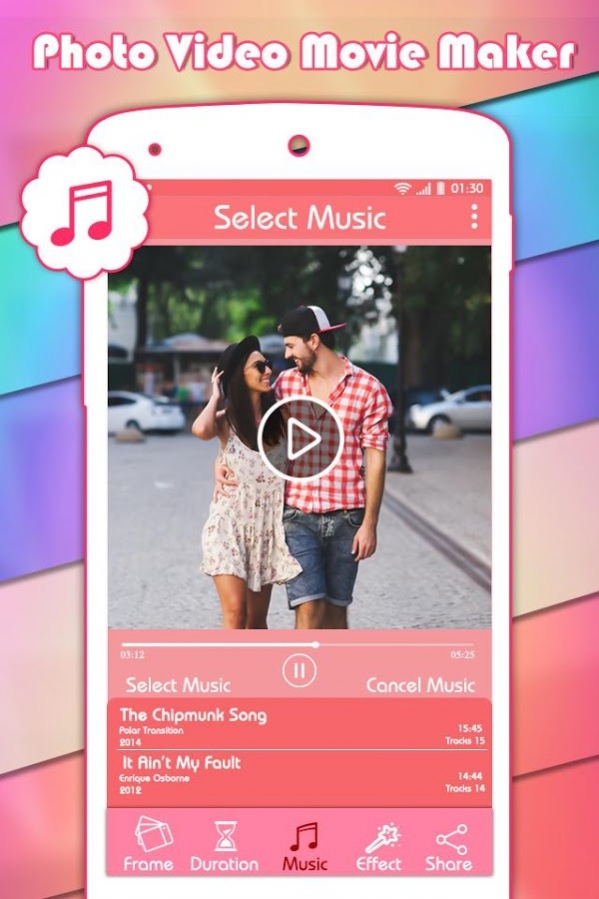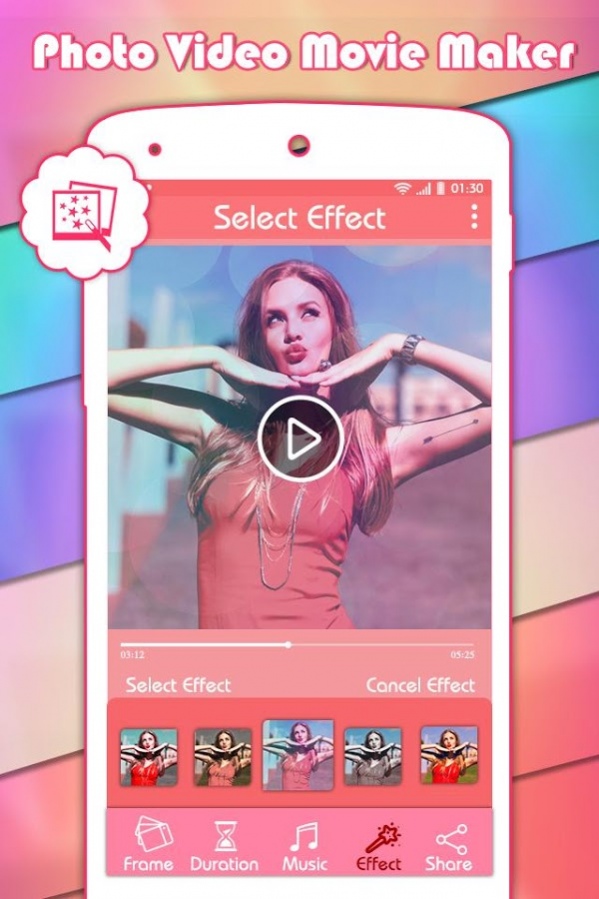Photo Video Movie Maker with Music 1.1
Free Version
Publisher Description
Photo video Movie Maker with Music
Video Maker is easy to used and make best video maker story from your celebrate photos from choosing gallery or album. You have to arrange birthday photo according to your slideshow maker at time of choosing and to add music related to your video story maker.
Photo Slideshow with Music app helps you to create fast and awesome slideshow with selected photos and music. For creating videos or slideshow from this application you can just select photos form gallery or captured photos from camera, add music track and select stunning animations.
Just Select Photos form gallery + Add music = your video is ready.
Photo Video Editor is the easiest way to create, edit and share amazing music videos, slideshows and stories with your photos, videos and free licensed music
Create Your Favorite Video From your selected Photos and Music by Photo Slideshow with Music.
Photo slideshow with music app have lots of stunning 2D & 3D animations for creating professional videos.
To create movie photo slideshow with music supports various animations, like
- Diamond Out
- Open Door
- Close Door
- Eclipse
- Circle Right Bottom
- Skew Left Close
- Circle Left Up
Features:
-You can apply animation & create video fast and smoothly.
- You can see preview of slideshow with music before creating video.
- Photo slideshow with music provides a trimming option for particular audio track. So you can add your loved one music track to video slideshow.
- You can create video story in any occasion like birthday celebration video, Picnic video, Marriage video, Love video, Anniversary video, Party video, Funny video, Festival video, New year video, etc with the use of photo slideshow with music.
- You can share created videos to your friends, family or loved one via Whatsapp, Instagram, Facebook, Gmail or any social network.
- Add up to 100+ photos to create a Photo slideshow!.
-Stylish & Fashion mode Real-time Filter effects.
-Adjust the Position with drag and drop.
-Many pro visual effects and awesome filters
-Different frame are applied.
-Decorate your video with awesome stickers and frames.
-Set Time(2s ,4s, 6s ,8s ,....etc) in Frame between photos in video.
-Apply beautiful overlay to your all of your photos.
-Easy process to create amazing video from photos.
-You can see all your video in my work screen.
-Share video to your favorite apps with you friends and families instantly.
If you like it then please rates us with 5 stars.
Thanks for your Support.
About Photo Video Movie Maker with Music
Photo Video Movie Maker with Music is a free app for Android published in the Video Tools list of apps, part of Audio & Multimedia.
The company that develops Photo Video Movie Maker with Music is Tools And Utility Developer. The latest version released by its developer is 1.1. This app was rated by 1 users of our site and has an average rating of 0.5.
To install Photo Video Movie Maker with Music on your Android device, just click the green Continue To App button above to start the installation process. The app is listed on our website since 2018-02-15 and was downloaded 266 times. We have already checked if the download link is safe, however for your own protection we recommend that you scan the downloaded app with your antivirus. Your antivirus may detect the Photo Video Movie Maker with Music as malware as malware if the download link to toolsdeveloper.valentinemoviemaker is broken.
How to install Photo Video Movie Maker with Music on your Android device:
- Click on the Continue To App button on our website. This will redirect you to Google Play.
- Once the Photo Video Movie Maker with Music is shown in the Google Play listing of your Android device, you can start its download and installation. Tap on the Install button located below the search bar and to the right of the app icon.
- A pop-up window with the permissions required by Photo Video Movie Maker with Music will be shown. Click on Accept to continue the process.
- Photo Video Movie Maker with Music will be downloaded onto your device, displaying a progress. Once the download completes, the installation will start and you'll get a notification after the installation is finished.